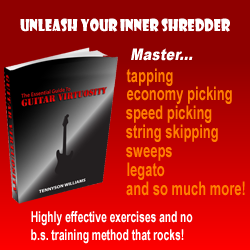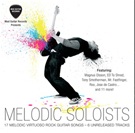5 Tips For Stress-Free Home Guitar Recording
 Recording guitar can be difficult and time-consuming. It’s easy to be put off by early disappointing results and give up on it, thinking that only a professional producer in a fancy studio can get a decent sound down on tape. This isn’t true, anyone can get the sound of a big studio if they know what they’re doing and have acceptable (but not necessarily very expensive) equipment.
Recording guitar can be difficult and time-consuming. It’s easy to be put off by early disappointing results and give up on it, thinking that only a professional producer in a fancy studio can get a decent sound down on tape. This isn’t true, anyone can get the sound of a big studio if they know what they’re doing and have acceptable (but not necessarily very expensive) equipment.
What I’ll share here are some tips that I’ve picked up in my years of recording guitar in a home-studio environment. Whilst I am a professional producer, I was a bedroom guitarist for many years, and I still record guitar at home, with a computer, just like you do. Most pros actually record this way these days, even in the biggest bands. It saves money, time and stress, and hopefully some of these tips can help you save those as well and record some great guitar without breaking the bank or pulling out your hair in frustration.
1: Get stuff for free
You can get yourself a pretty good setup, especially on the software side of things, without spending any money at all. Recording software can get pretty expensive, so it pays to try before you buy.
Most audio interfaces come with some kind of DAW or multi-tracking software included for free, usually a cut-down version of one of the expensive programs. Other programs, notably the excellent Reaper, have fully-functional free trials. Take advantage of this. Find the DAW that suits your style, the one that has the best interface and works best with the hardware that you have. I trialled Cubase, Protools and Tracktion before settling on Reaper, which was also the cheapest option at fully-featured level. Having software that you find easy to use and doesn’t crash on your computer will cut your stress levels and let you concentrate on getting the best out of your setup rather than fighting it.
For plugins and virtual amps, there’s plenty of free options, many of which are upgradeable if you want to splash the cash. For example, Native Instruments’ excellent Guitar Rig comes in a free “Player” version that only features one amp, but it’s a nice amp and you can learn to get to grips with making it sound good and ensuring that it works ok with your hardware. If you want more sounds, you can purchase more amps. There’s also plenty of completely free amps and effects available, freemusicsoftware.org is an excellent resource with hundreds of free plugins and virtual instruments. Of course, some of them aren’t very good and some don’t work at all, but they’re free, so go hog wild until you find something to your liking.
2: Learn your sweet spot
Here’s a quick and simple one. I’ve talked about virtual amps, but nothing beats the sound of a mic’d up amp. The real art to this is finding the right spot on the amp to place the mic. Unfortunately, there is no real way to do this other than trial and error, as every mic and every amp is different, and the acoustics of the room will have an effect too. There are guides available on the internet to help you, such as http://drpeterjones.com/guitar/micamp.php
But once you do find something that sounds good, make sure you record where it is. Don’t trust yourself to remember it as every half an inch can make a huge difference to the sound. Get some correction fluid and mark that spot with an X. You’ll be glad you did, and you’ll have a free ticket to instant audio excellence every time you record.
3: Easy double-tracking
#1 tip here is to make sure your interface and software are capable of recording two sources at once onto different audio tracks. This is in fact important for the next two tips as well, so splash the cash on the right setup and you’ll save yourself a lot of pain.
Most guitarists are aware of the need to double-track parts, especially distorted rhythm parts, when recording. However, playing the same parts multiple times can be tricky, especially if they’re fast or intricate. Inaccurate double-tracking sounds muddy and sloppy. However, there’s an easy way to record exactly the same part twice, but still have a proper stereo, double-tracked sounds. Here’s how:
Take the signal from your guitar and split it in two. There’s various ways of doing this, I use an old Boss GT6 on bypass mode, which has separate left and right outputs – if you’re not using any stereo effects (or, in bypass mode, any effects at all) you’ll just get two identical signals. This is what you want.
Take one of those signals and put it straight into your interface. Line that track up with a virtual amp (even better, just mute it and add the v-amp later, I’ll explain why in the next tip). Take the other signal, run it through your pedals and into your amp. Mic that amp up and plug the mic into the other input in the interface. Now when you play, you will be recording the same part twice, once through the amp and once through the v-amp. Due to the longer signal chain through the amp, the two recordings will be slightly out of phase with each other. This is good, as it will make them sound like two separate recordings.
Add the v-amp to the clean recording, pan each track, and there you go. Flawless double tracking of the same recording through two different amps. Even if you need more than two tracks, this will halve your workload. When I record industrial-style guitars, I usually six-track them, but with this technique I only need to do three good takes. It halves my time and halves my stress, and even sounds better than doing all those takes because it’s tighter and comes from different amp sounds, thickening up the sound nicely.
I also use a similar technique for acoustic guitar, though there’s no need to split the signal. I plug my electro-acoustic into one input on my interface and point a mic at it, which goes into another input. Pan them each side and there’s an instant rich, stereo sound, and I only had to play it once.
4: How to conquer latency
One of the big annoyances of the modern way of recording is latency – the time it takes to get a signal through an interface into a computer, get it processed, and get it out again. This translates into a slight delay between you striking the strings and hearing what you’ve played in your speakers or in your headphones. Even expensive interfaces and powerful computers can still suffer from this problem, and it can really throw your timing off. Even if you subconsciously account for it, you’ll still be out of time because most recording software tries to correct for it. It’s a particular problem if you’re trying to play fast, as even a few milliseconds of latency can wreck your timing and accuracy.
The fix? Let’s go back to the split signal idea we discussed above. Mute the tracks you are recording to, so that only the backing comes through your headphones. Make sure you can hear your amp loud and clear. Even if you’re not mic’ing your amp up, make sure you’re plugged in and you can hear it. Take one of the cans off your ears, so that you hear the backing in one ear and your amp in the other. Now play.
As it hasn’t been through the computer, the sound from your amp will hit your ear with zero latency. What you play will be what is recorded. Even better, having your guitar sound in one ear and your backing in the other will make it really easy to tell them apart, which is particularly handy if you’ve already laid down some guitar tracks. This way you will know which guitar you hear is you.
5: See your timing, don’t hear it.
Here’s one for those of you in the metal fraternity who love to play fast (and who doesn’t?). Timing is everything when playing at speed, especially when recording multiple tracks of guitar parts. The problem is, it’s really hard to tell how well you’ve recorded a track just by listening to it. If you play 16 notes a second in a shuddering death metal rhythm frenzy, and the 11th is slightly late, you’ve got almost no chance of hearing the problem. Can you count to 11 in less than one second? Didn’t think so. Worse still, some problems won’t become apparent until you have a few tracks laid on top of each other, and you hear that something isn’t quite right, but have no chance of working out which one.
The solution, again, is to use the dual-input system I’ve described. This will result in two recordings, one distorted (from your amp) and one clean. The trick is to look at the clean recording. Actually look at the waveform. Especially if you’ve palm-muted it, you’ll be able to very clearly see exactly when you’ve hit the strings. Using the grid/ruler on your DAW, you’ll be able to see how in time those individual pulses are. An even better idea is to drag the waveform or midi for the drums next to the clean guitar part, so you can check whether your playing is tight to the drums by looking at it, not listening to it (listening can tell you if you’re out of time, but not if you’re early or late or by how much, especially if the error is small). Then you can decide to re-record the part or edit it to make sure it’s all in time – if you edit, make sure that you mirror any changes to the clean recording in the distorted recording. You won’t be able to see the pick strokes in the distorted recording, it’ll all be a big fat blob as a result of the overdrive, but you know the two recordings are identical, so trust yourself. That way you can get multiple guitar parts, bass and drums in sync with each other within milliseconds, leading to an awesomely tight wall of head-smashing metal power.
And yes, of course it’s cheating. How do you think the big studios get everything sounding so tight? They cheat. And so should you.
——
About the Author:
James Scott is a producer, audio engineer and writer based in London, UK. He works with up and coming artists to help them get noticed in the industry. His free newsletter includes exclusive recording and production tips that he doesn’t share anywhere else.